3 Reasons You Want a Browser on Your Smart TV
Posted on December 05, 2021 By LG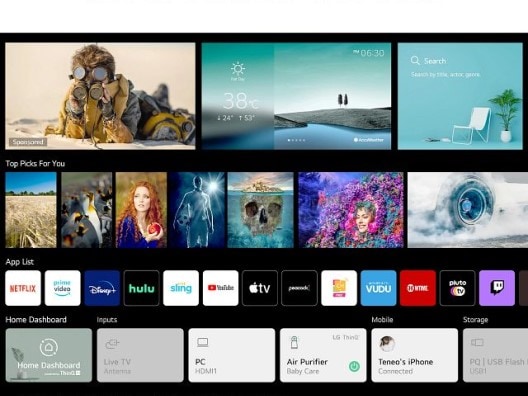
Who needs a browser on a smart TV? After all, smart TVs come with tons of apps already built in, so so all of your internet needs are covered, right? Think again! A new TV isn't something you bring home every day, so when you're looking at available features, don't miss out on the convenience and added enjoyment that a browser can bring. Here are three reasons to make sure your new 55-inch TV or any other smart TV includes a browser!
Reason 1: Access More Content
With today's smart TVs running so many different apps, you might think having a web browser in your TV is unnecessary. However, not every smart platform supports every existing app, and there are plenty of amazing websites with enticing content that would look even better on your large screen TV than on a phone or tablet. LG's updated web browser now offers greater compatibility with more websites. If there is a website or content provider you want to experience on your TV but there's not currently an app for it, you can typically run it in the web browser and enjoy the same quality contents right on your TV. Don't forget that setting bookmarks for entertainment sites make it simple and convenient to return to them.
Reason 2: Bring Everyone In
Using a browser on your TV is just like using the one on your computer, and if you're making plans that involve the whole family, it's so much nicer to share on the living room TV than having everyone crowd around a phone or computer. Showing off some photos? Let everyone view them from the comfort of the living room couch. Planning a family vacation? Access travel websites, maps, or vacation rentals on the TV to show everyone the itinerary. Picking out a new piece of furniture, or redoing a part of your house? Show the options on the big screen so everyone can weigh in. Using a TV browser for these kinds of activities is much more enjoyable, and a great way to make everyone feel included.
Reason 3: Be Productive
Forget your laptop at work? You can sign in to Office.com to create or edit documents from your Microsoft Cloud accounts. LG TV models with the Magic Remote support Bluetooth keyboards and mice to make using Office on your TV similar to using it on your computer. If you don't have a keyboard and mouse, you can launch the ThinQ app on your phone to control the TV, and when you need to input text, a keyboard will pop up on your phone to use. What's more, using a larger screen from the proper distance away will feel much better than being hunched over a laptop.
Whether it is accessing free or subscription programming, showing the family where they are going on vacation, doing work in a pinch or perusing the internet, having a web browser on your TV is a great alternative to using your computer or phone. Find yours from LG, or check out our selection of Samsung TVs in 65-inch, 75-inch, or larger sizes. At P.C. Richard & Son, we have TVs equipped with the latest features for every household.
