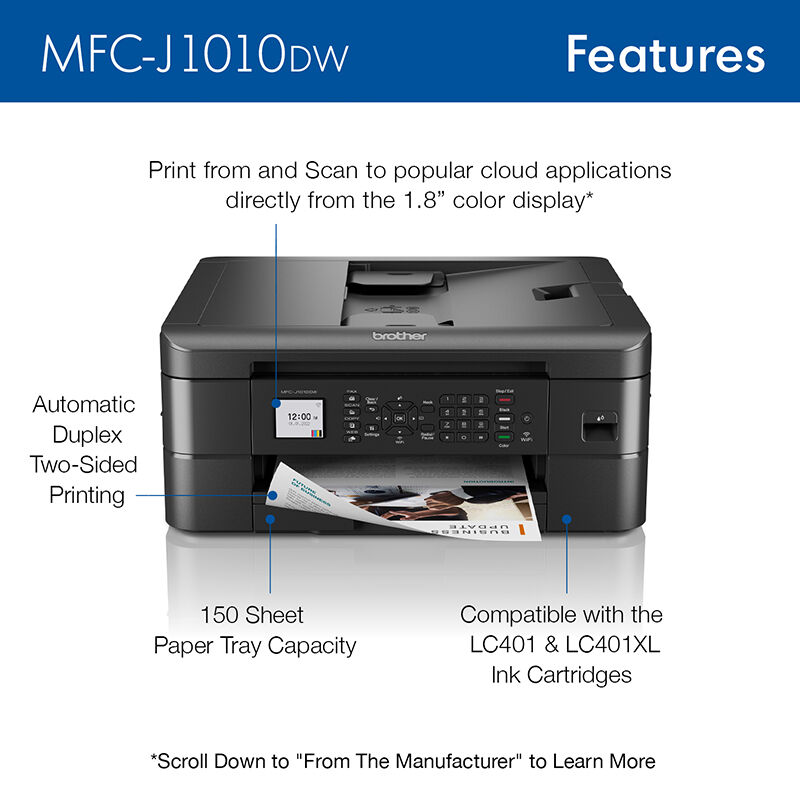Brother MFC-J1010DW Compact Ink Jet All-in-One Printer
Key Features
- Printing Technology: Inkjet
- Mobile Printing:
- Print Speed: 17
View Details

Brother MFC-J1010DW Compact Ink Jet All-in-One Printer
$99.99
About this Item
Specifications
Printing Technology
Inkjet
Multifunction
Multi-Function Printer
Maximum Print Resolution
6,000 X 1,200 DPI
Ink Cartridge System
1 Black and 3 Color Cartridges
Print Speed
Black- ISO 17.0 ppm / Color- ISO 9.0 ppm
Paper Feed
Front Paper Feed
Maximum Paper Width
8.5" Max Paper Width
Paper Tray Capacity
150 Sheet Capacity
Envelope Printing
Yes
Ports
USB Port
Wireless Printing
802.11n Wireless
Fax Speed
14.4 KBPS
Document Feed Capacity
20 Sheets
Copy Resolution
2,400 X 1,200 DPI Copy Resolution
Color Scanning
Yes
LCD Previewer
Yes
Cartridge Model Numbers
LC401 Series - Black: LC401BK Yellow: LC401Y Magenta: LC401M Cyan: LC401C
Multi-Function Resolutions
Scanning:1200x2400 dpi optical resolution up to 19,200 dpi interpolated resolution.
Included Software
Software for Windows and Mac
System Requirements
PC: Windows 7 SP1 / 8.1 / 10 Home / 10 Pro / 10 Education / 10 Enterprise Windows 2008 R2 / 2012 / 2012 R2 / 2016 / 2019 Windows Server 2008 / MAC: OS v10.14.6, 10.15.x, 11
Additional Features
1.8" touch screen and touch panel interface. Print pictures without a PC directly from mobile phones and devices compatible with Airprint, Google Cloud Print, Brother iPrint & Scan, or Cortado Workplace services. Scan to and print from Facebook, Picasa Web Albums, Flickr, Google Drive, Evernote, Box, and SkyDrive from the touchscreen panel. Scan directly to image, email, or OCR. Built-in double sided printing.
Dimensions
15.7(w) X 6.8(h) X 13.5(d)
Shipping Weight
22 lbs
Reviews
Rated 5 out of
5
by
Joan from
Great value for the home or home office
I am very pleased with my new MFC-J1010DW all-in-one printer that I bought in early December. I like the new control panel up front instead of on top like most printers. If you print a photo, be prepared to wait a while, but the quality of the printout is amazing. I also noticed that enabling the quiet mode slowed down the printer considerably. It is a little nosier than my previous Brother printer. The 2-sided printing is also a slower process since it has to pull each page back in and flip it to do the second side. If I had many pages, I would probably use the old odd/even page method to speed things along. As for the ink cartridges sometimes being hard to find, I enrolled in the Ink subscription and received a replacement set in about a week. The printer will tell me when to put in a new cartridge. For home use, it is the perfect printer with very good quality output at a reasonable speed. Probably it is not suitable for someone printing a lot of material at once especially 2-sided printing. I love being able to scan and copy documents at home. I used to have to search for a place to make copies that I needed. I don't use the fax function, but it is there if I decide I need it. Setup for my Windows 10 computer was very easy. But setup for my phone took longer as it involved installing apps and was a bit harder to go through. I did manage to get it working without having to call Support.
Date published: 2024-01-12
Rated 5 out of
5
by
Angcurry1 from
Great Features, and great for people on a budget
This is a great printer ! It prints beautiful. It has great features, what can I say I am super happy with this printer . Yes I would highly recommend this printer. Wow and the price is super! You get a lot for the price and you won't be disappointed. Very Happy 😊 and there ink replacement is super!! A++
Date published: 2024-01-08
Rated 5 out of
5
by
Mike S from
Good value
Good printer for the money, easy to use. I would recommend this product.
Date published: 2023-11-11
Rated 5 out of
5
by
Cenabee from
Great for remote printing!
It's incredibly convenient for remote printing jobs, and the quality on each page is remarkable!
Date published: 2023-11-11
Rated 5 out of
5
by
TMueller from
Excellent printer
Excellent print quality, easy setup, Wi-Fi setup automatic
Date published: 2023-11-08
Rated 5 out of
5
by
PegC from
Fast printer; good quality
I have used Brother Printers for years. They are easy to set up and do a great job with all my printing needsl.
Date published: 2023-11-07
Rated 5 out of
5
by
SHARON from
FUN
I AM HAVING A LOT OF FUN WITH THIS PRINTER, IT IS QUICK AND CRISP. NOT SURE YET HOW THE REFILL ON INK WORKS, I HAVE GOTTEN MY FIRST ONE SO WE WILL SEE
Date published: 2023-11-05
Rated 5 out of
5
by
Tony D from
Brother multi function
Great product for home or office. Easy setup and easy to use.
Date published: 2023-11-02
Rated 5 out of
5
by
rjsr from
Happy with affordable 4-in-1
works well, set up easy, faster than older canon, update app is quirky, cartridges pricey
Date published: 2023-10-25
Rated 5 out of
5
by
Tonylu from
MFC-J1010DW is an excellent all in one printer
So far this printer has done exactly what I need for a home printer
Date published: 2023-10-22
Rated 5 out of
5
by
Anonymous from
Always a Brother Printer
The only true printer that last,last and last. We have used the model #MFC-430 for over 4 years without a single mechanical problem! and not to mention the price on the ink tanks!..No, we keep that old printer for???...emergency??...lol
Date published: 2023-10-21
Rated 5 out of
5
by
Fred Zendell from
MFC-J1010DW Printer
This printer was a replacement for an old Brother MFC 880 dw printer. It is essentially the same printer with numerous improvements.
Date published: 2023-10-20
Rated 5 out of
5
by
Larry Flesh from
Excellent little printer
Excellent, easy to use and set up. Great value for the money spent. Easy to change ink . Does everything I need
Date published: 2023-10-20
Rated 5 out of
5
by
Al IT Consultant from
If you need a printer that works, choose Brother
I am in IT and have had several brands of printers. Brother is the easiest to use and most reliable brand I have worked with. I have 2 Brother printers: HL-L2370DW and MFC-J1010DDW.
Date published: 2023-10-10
Rated 5 out of
5
by
Anonymous from
My Electronic Assistant never fails to perform!
Love the print quality and user friendly capabilities. As an elected officer, a creative writer and one completing another college degree, I cannot manage without a reliable printer; my Brother printer is my “electronic assistant” for all my needs.
Date published: 2023-10-08
Rated 5 out of
5
by
Kasey from
Wonderful Printer
Excellent! The printer is very fast & the copier color prints are amazing making the exact duplicate.
Date published: 2023-10-05
Rated 5 out of
5
by
Anonymous from
Love my Brother!😃
Just bought my first Brother printer after many HP, Canon printers. I love this new Brother. Easy to set up, crisp printing, and I think I’m going to get better ink economy. Color me satisfied!
Date published: 2023-10-04
Rated 5 out of
5
by
GLC84 from
Workhorse Printer
This is a very affordable printer and does the job well if that is all you need. I have used this model for over a year with no hiccups or issues
Date published: 2023-10-03
Rated 5 out of
5
by
loren from
Brothers j101
I been happy with my j101. only used couple times..For a lower price I like that it had a small panel to read which is helpful and also like the 4 ink cartridges instead of 2. Happy and hope it last awhile. Did take a few trys to hook with WIFI but finally worked..just follow directions.
Date published: 2023-10-02
Rated 5 out of
5
by
Richard from
Awesome
Awesome the printer flyies it prints in under 5 seconds. It scans that fast as well.
Date published: 2023-10-01
Rated 5 out of
5
by
Anita from
Very good copier and reasonably priced
The copier was easy to set up and it is always connected to our computers, so it is very easy to use.
Date published: 2023-09-24
Rated 5 out of
5
by
Charlie card from
Excellent printer/scanner/copier/fax machine
My second Brother all in one. Both are fantastic machines. Wife needed one for her office so she took the old one, which is still working like new. We put this one in the computer room and it is as great as the first one. Very happy with both. Will always stick with Brother!!
Date published: 2023-09-09
Rated 5 out of
5
by
LSR415 from
So easy to set up and get printing.
Just finished setting up the new printer after replacing an HP, and the set up was fast and easy. Decided to go with out wireless connections at this time, and will see what the offer for ink orders from brother are like and there cost factors. Printer speed is amazing and setting up the features on the printer were so "User Friendly"
Date published: 2023-09-04
Rated 5 out of
5
by
J white from
Great product
Great product I work from home has not let me down yet.
Date published: 2023-09-04
Rated 5 out of
5
by
Claude from
MFC-J1010DW
Easily installed , easy to use. Print from my tablet wireles even from 25 feet in my backyard. Ideal for my needs.
Date published: 2023-09-02
Rated 5 out of
5
by
Mandobill from
My Brother MFC-J1010DW Printer
Prints great, after 6 months I've had no problems with this printer. It was very easy to setup, documentation was good. Print quality has been superb!
Date published: 2023-08-27
Rated 5 out of
5
by
Anonymous from
Excellent printer for student cptr lab
We've been very satisfied with this printer. We have it networked to 14 computers in our student lab and they regularly print from it without issue.
Date published: 2023-08-25
Rated 5 out of
5
by
Anonymous from
Glad I bought this one
I like this printer. It does all that I need so far. I have not had to fax but it also looks straight forward.
Date published: 2023-08-23
Rated 5 out of
5
by
Patti De from
Little workhorse
Quiet, quick and makes good looking copies! This machine does a great job!
Date published: 2023-08-08
Rated 5 out of
5
by
Howard from
Great
Very nice operating small printer with good quality copies.
Date published: 2023-08-07
Q&A
I have an Android phone. Is this compatible with printing from phone?.
The Brother MFC-J1010DW does support printing from Android devices.
Date published: 2023-02-09
I bought an HP printer that's from a different store. Was told it was compatible with my Chrome (Samsung) laptop. Didn't work, return it. Can you tell me if this is compatible?
I bought this for a friend as a gift whom has had no issues. He said it was easy to set up/ very user friendly and would highly recommend it. Here is a link where you can ask your question to them.
https://help.brother-usa.com/app/ask_sales
Date published: 2022-06-28
how much do the cartage for this print cost.
Are all ink cartridges included in the price of the printer?
Date published: 2023-10-04