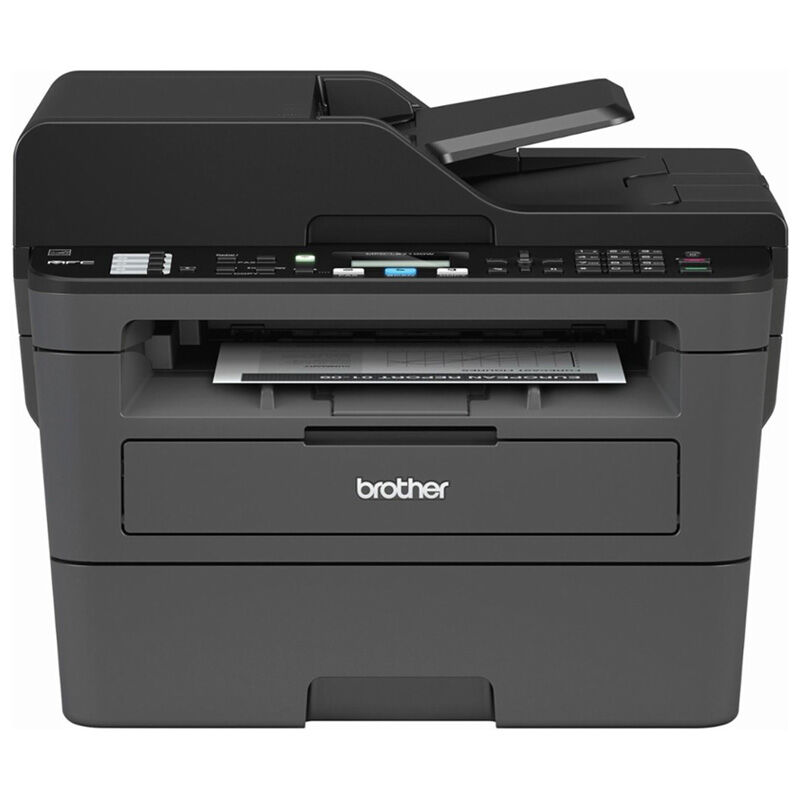Brother MFC-L2710DW Compact Black & White Laser All-in-One Printer
Key Features
- Printing Technology: Laser
- Mobile Printing:
- Print Speed: 32
View Details

FINANCE FOR
$42
/Month
Suggested monthly payments with 6-month special financing. Offer good through 12/31/24.
Learn How
See if you prequalify
or
Apply Now!
BUY NOW, PAY LATER WITH Affirm. Prequalify now
Delivery & Pickup Options

Brother MFC-L2710DW Compact Black & White Laser All-in-One Printer
$249.99
About this Item
Specifications
Printing Technology
Laser
Multifunction
Multi-Function Printer
Maximum Print Resolution
2,400 X 600 DPI
Ink Cartridge System
Toner Cartridge
Print Speed
32.0 Pages Per Minute
Buffer Memory
64 MB Buffer
Paper Feed
Front Paper Feed
Maximum Paper Width
8.5" Max Paper Width
Paper Tray Capacity
250 Sheet Capacity
Envelope Printing
Yes
Ports
USB Port
Wireless Printing
802.11n Wireless
Fax Speed
33.6 KBPS 3 Seconds Per Page
Document Feed Capacity
50 Sheets
Copy Resolution
600 X 600 DPI Copy Resolution
Color Scanning
Yes
Cartridge Model Numbers
Standard Yield Toner: TN-730 High Yield Toner : TN-760 TN7602PK Drum Unit: DR-730
Multi-Function Resolutions
Print : upto 2400 x 600 dpi - Copy : 600 x 600 dpi , Reduce/Enlarge - 25% - 400% - Scan : 19200 x 19200 dpi Interpolated Max dpi , Optical Scanning : 1200 x 1200 dpi (flatbed) , 600 x 600 dpi (ADF) - Fax : B/W Faxing , Modem : 33.6K bps , Best Transmission Speed : 2.5 sec/page , Fax Page Memory : 400 pages , PC Fax Send/Recieve Windows only
Included Software
Installation CD-ROM - Nuance PaperPort 14SE w/OCR for Windows (by download)
System Requirements
Windows 7,8,8.1,10 Home,10 Pro, 10 Education, 10 Enterprise - Windows Server 2008, 2008 R2, 2012, 2012 R2, 2016 - Mac OS X v10.10.5, v10.11.x, v10.12.x, v10.13.x - Linux
Additional Features
Mobile Device Compatibility : AirPrint, Google Cloud Print, Brother iPrint&Scan, Wi-Fi Direct
Dimensions
16.1(w) X 12.5(h) X 15.7(d)
Shipping Weight
33 lbs
From the Manufacturer
Reviews
Rated 5 out of
5
by
Metal from
mfcl2710dw
this laser printer has been the best printer I ever bought it so much better than hp office jet pro 8035e
Date published: 2024-03-21
Rated 5 out of
5
by
Minnerva from
Best printer on the market
I came to Brother All-in-One printers after having to recycle four printers from a competitor who shall not be named. The quality is unmatched by any brand. Sturdy printer that handles most print jobs. People complain about the price of ink, but you know what? I would rather have a printer that actually works than get cheap ink with one that doesn’t! I am so impressed with the quality that now if I need a product that Brother makes, I do not hesitate to select it because I know that I can trust the equipment to work and to work well, and last.
Date published: 2024-02-21
Rated 5 out of
5
by
Jim A. from
Excellent service and pricing.
I shopped around and found PC Richards had the best price and the staff very helpful.
Date published: 2023-12-18
Rated 5 out of
5
by
PHIL from
GREAT BROTHER PRINTER
One of the best printers i have..works great EACH TIME...EVERY TIME
Date published: 2023-11-03
Rated 5 out of
5
by
Dado from
Fantastic Printer!
Great Printer ...no problems with it at all. We can print from our wireless Mac Laptop and from our Phones
Date published: 2023-11-01
Rated 5 out of
5
by
PJ in ny from
Smooth sailing after an easy set up.
Easy to set up. Use it right away. I was hesitant first but it's true as advertised. One of the best printers.
Date published: 2023-11-01
Rated 5 out of
5
by
Ken E from
Happy!
Easy printer to use and set-up and print quality is very good.
Date published: 2023-10-29
Rated 5 out of
5
by
Brother User from
Excellent product.
Excellent black and white printer. Easy set up for immediate use. Smooth quick response printer.
Date published: 2023-10-25
Rated 5 out of
5
by
Cindybob from
Unbeatable
Brother Printers are the best, hands down. I owned one years ago that lasted me a very long time. Only when I tried other brands and settled with one of them that I realized the absolute stand apart quality of Brother. So glad I bought this one. It gave me zero issues connecting or printing.
Date published: 2023-10-23
Rated 5 out of
5
by
Sunny from
Brother Printer
Brother printer is best brand for printer. Always works and never gets discount from wifi.
Date published: 2023-10-15
Rated 5 out of
5
by
Lorraine from
The helpful Brother
We really love this machine because we can print from any of our devices from anywhere in the house. The Fax capability is really helpful too. No more trips to our local print house to send a fax.
Date published: 2023-10-13
Rated 5 out of
5
by
Famous Amos from
Big Tool!
This is the best small office multi-function printer on the market. I have 3 of them. They are easy to use and not hard to figure out. The software works seamlessly on my iMac. Much better than the Canon that I had before the current 3, (one for each office and one for my home work space.
Date published: 2023-10-08
Rated 5 out of
5
by
Heliv from
Brother MFC-L2710DW
This is an excellent printer, the MFC series are the better series. Fast & excellent quality printing, well recommend.
Date published: 2023-10-02
Rated 5 out of
5
by
Don E from
Best printer we have ever had
Everything works so nice, we could not be happier with our purchase. We have only had it for a short while so I can't comment on the long term. But so far we love it.
Date published: 2023-09-27
Rated 5 out of
5
by
RandyK from
Great printer with all the features you need.
Simple to set up, love the AirPrint feature as well as the duplexing, a real money saver as well as eliminating of waste paper.
Date published: 2023-09-27
Rated 5 out of
5
by
Paul from
Brother Printer and set up instructions
Great little wireless printer…synced easily with my iMac…a word of caution go to you tube for how to set up especially the wireless function… the written instructions from Brother are NOT user friendly… but you tube to the rescue once again
Date published: 2023-09-21
Rated 5 out of
5
by
Thos Rockett from
Why I Like My Printer
MFC-L2710DW Printer is easily placed in service due to its ability to hookup with my network quickly.
The online wizard made everything a breeze to quickly get the machine in service.
Date published: 2023-09-18
Rated 5 out of
5
by
Lee des from
Great machine packed with many functions.
Clear instructions for install; manual provides good directions for all bells and whistles.
I was a confirmed 20 year HP customer but Brother came with reasonable pricing together with good pricing for cartridges.
Date published: 2023-09-15
Rated 5 out of
5
by
LGCollins from
Workhorse.
I have had this printer for two years and an older model at my work station. It is a workhorse! the older one is now over 15 years old and still going strong. My new one has everything that I need and has been a perfect home office addition.
Date published: 2023-09-12
Rated 5 out of
5
by
ne0rmatrix from
It just works. Could not ask for more.
It is surprisingly good printer. I did not realize it had an internal try that held paper. The WIFI connection was easy to set up and it works with my phone and my pc. It is the first printer I have had that just works with WIFI and does not have any issues. When I click print it works. I really appreciate that.
Date published: 2023-09-07
Rated 5 out of
5
by
Anonymous from
MFC-L2710DW Laser printer- excellent unit
I'm very pleased with my MFC-L2710DW B/W laser printer. It functions very well indeed. Set-up was dead simple. The printer was automatically identified by Windows 10 and Debian Linux 12.1.0.
Date published: 2023-09-06
Rated 5 out of
5
by
littleha from
Good printer
I bought this printer because my inkjet printer needed cartridge replacing too often.
As a retired computer and high speed laser printer tech, full disclosure not with Brother, I am pleased with the performance of this printer. Print quality is very good and speed for first page out is also good. Install was easy. I have not experienced any paper jams but looking at the location of the baffles it would seem to be easy to remove any paper that has jammed.
Date published: 2023-08-08
Rated 5 out of
5
by
Jim H from
Love this printer!
Laser jet is 100 times better than ink. At least. Always prints perfectly. Always prints. No tinkering No test page. No alignment checks. No empty cartridges. Just print what you want and get on with your day. Love this printer
Date published: 2023-08-06
Rated 5 out of
5
by
vlyviewbapt from
great for small office
Easy to set up and use. Makes great quality copies.
Date published: 2023-08-04
Rated 5 out of
5
by
Charlie Sowers from
brother beats canon
Junked Canon printer for Brother. Have Brother here at office & at homel
Date published: 2023-08-04
Rated 5 out of
5
by
Wandrinyew from
Chef's Kiss
Packaging: 5 stars
Ease of setup: 5 stars
Ease of use: 5 stars
Value: 5 stars
I give this unit the Chef's Kiss!
Date published: 2023-07-30
Rated 5 out of
5
by
Bill De from
great printer
Good product very intuitive and user friendly. Much better than my previous Canon printer.
Date published: 2023-07-30
Rated 5 out of
5
by
J Kinahan from
Glad I got a Brother!
Easy set up, prints quietly and quickly, 2 sided if required with no paper jams, love that I can print from my phone or laptop basically any where in my house and the papers don’t fall on the floor, and the print is really clear. No muss no fuss. Scanning is even easy.
Date published: 2023-07-30
Rated 5 out of
5
by
Anniedw from
Great Machine
Great machine. Works wonderfully. Takes care of all my teaching needs.
Date published: 2023-07-29
Rated 5 out of
5
by
Patrick from
Very satisfied
Nice multifunction printer, usual Brother quality and durability. This model provides classic buttons, not just a digital LCD screen, which I find more useful and quicker.
Date published: 2023-07-28
Q&A
does this printer/fax have the ability to do a single paper feed
There are two ways to copy or scan a single sheet:
1.) Lift the lid and put the document on the glass and copy/scan from there.
2.) Put the document in the input feed tray and initiate the copy/scan from there.
[I have never used the fax capability - I assume it would work basically the same.]
Date published: 2023-10-04
Can print large paper
The Brother MFCL2710DW can print paper sizes between: Width: 3 to 8.5 inches. Length: 5 to 14 inches.
Date published: 2022-07-21
Is it Energy Star?
Yes this machine is Energy Star compliant as noted in the Product Safety Guide. Below will include the link with information.
https://download.brother.com/welcome/doc100759/cv_hll2310d_use_psg_e.pdf
Date published: 2022-03-01
Does it scan to email
Yes.
Date published: 2020-06-23
Does it work with a Mac?
Yes it does , I’m using it every day.
Date published: 2020-05-08