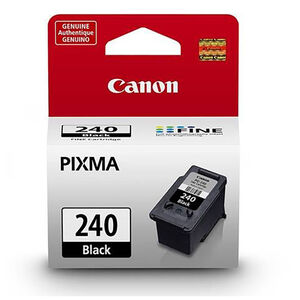Canon Inkjet All-in-one Printer

About this Item
Canon InkJet All-in-One Printer MG3620B
The PIXMA MG3620 is a Wireless Inkjet All-In-One printer that offers convenience and simplicity for all your printing needs. Print and scan from almost anywhere around the house with wireless capability. With the Canon PRINT app, easily print and scan photos and documents directly from your compatible mobile device, and print using Apple AirPrint and Mopria Print Service. Print amazingly crisp and clear photos and documents with this printer thanks to a maximum color resolution of 4800 x 1200 dpi and the capability to print borderless photos up to 8.5" by 11". The PIXMA MG3620 is also compatible with XL ink cartridges, which help save money, print more when you need to, and limit ink cartridge replacements.
Features:
Wireless ConnectComplete your printer setup quickly and easily on your Apple or Android device using the printer's Wireless Connect button.
Complete your printer setup quickly and easily on your Apple or Android device using the printer's Wireless Connect button.
Smartphone Copy
With Smartphone Copy, using the Canon PRINT app, use your smartphone to quickly and easily scan, adjust, and print your documents and photos.
AirPrint
Use Apple AirPrint to wirelessly print documents and photos straight from your iPhone, iPad or Mac --- no additional apps required!
Mopria Print Service
Connect to Mopria Print Service to seamlessly print from your favorite Android device.
Canon PRINT Inkjet/SELPHY app
Print and scan photos or documents from your mobile device using the free Canon PRINT app.


Hybrid Ink System
Combines dye ink for vivid colors and black pigment ink for sharp text.
Print Documents and Web Pages Fast
Print documents and web pages with fast speeds of 9.9 images per minute (ipm) for black and 5.7 images per minute (ipm) for color.
FINE
Features Full-photolithography Inkjet Nozzle Engineering (FINE) with a patented print head firing ink droplets as small as 2pl.
High Resolution
4800 x 1200 maximum color dpi produces incredible quality and detail.
Full HD Movie Print
Full HD Movie Print software turns your favorite HD movie clips captured with select Canon EOS Digital SLRs or PowerShot digital cameras and VIXIA digital camcorders into beautiful prints.
Customers Say
AI-generated from the text of customer reviewsThis compact home printer offers basic functionality for everyday printing needs, though it comes with notable trade-offs. While it handles text documents adequately when working properly, photo quality tends to be inconsistent, particularly with skin tones and color accuracy. The two-cartridge system makes replacement simple but leads to higher ongoing costs due to frequent ink changes. Wireless printing from various devices is convenient in theory, but many users struggle with maintaining stable connections and complex setup procedures. Paper handling quirks, including frequent jams during double-sided printing, can make daily use frustrating. While the space-saving design suits small home offices, long-term durability concerns and gradual performance decline suggest this printer may be better suited for occasional rather than heavy use.
Select to Learn More
- Pressing this button shows more details below