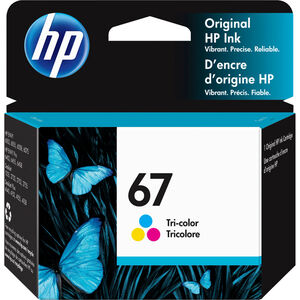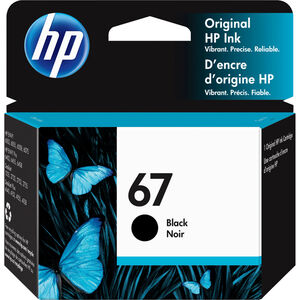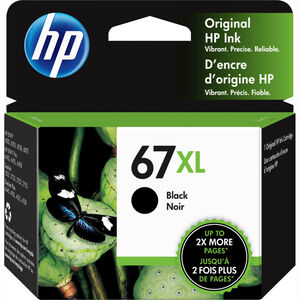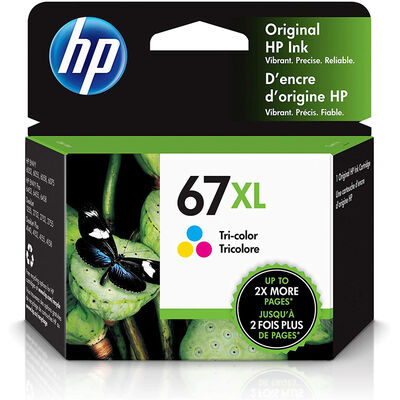HP DeskJet DJ4255e All-in-One Wireless Printer with 3 months free ink through HP Plus

About this Item
HP DeskJet 4255e All-in-One Printer
Effortlessly print, scan, and copy with this compact, wireless printer with an automatic document feeder, paired with the easiest-to-use print app. From labels to recipes, enjoy a seamless experience from the America`s most trusted printer brand. For home users with basic printing needs who want an affordable, easy-to-use and compact printer to print, scan, and copy with ease.
Features:
Easily scan and copy multiple pages
Easily scan and copy multiple pages with the 35-page automatic document feeder. Accomplish more tasks while saving time with multi-page scanning and copying. Print, scan, copy, or fax right from your smartphone with the best and easiest-to-use print app
Stay connected with our most reliable Wi-Fi
Be always ready to print with our most reliable Wi-Fi that automatically reconnects if connection is lost. Stay connected with our best and most reliable Wi-Fi so you can quickly print from your smartphone. Built-in wireless lets you easily access, print, and share from any device on a network.
Driving innovation with 60% recycled plastic
Choose printers made with at least 60% recycled plastic. For every page you print, HP protects, restores and manages forests in equal measure. Recycle your Original HP ink cartridges after use for free with the HP Planet Partners program.

Customers Say
AI-generated from the text of customer reviewsThis versatile all-in-one printer strikes an impressive balance between functionality and space efficiency, fitting neatly into tight spaces while delivering consistently crisp, professional-looking documents. The wireless connectivity and intuitive HP Smart app transform everyday printing into a seamless experience, letting you print, scan, and copy from any device in your home. While photo prints may not meet professional standards, the vibrant colors and sharp text quality exceed expectations for typical home and office needs. The 35-page automatic document feeder streamlines scanning tasks, though manual duplex printing requires hands-on page flipping. Setup is generally straightforward, and individual ink cartridges help manage replacement costs, even if they can add up with heavy use.
Select to Learn More
- Pressing this button shows more details below