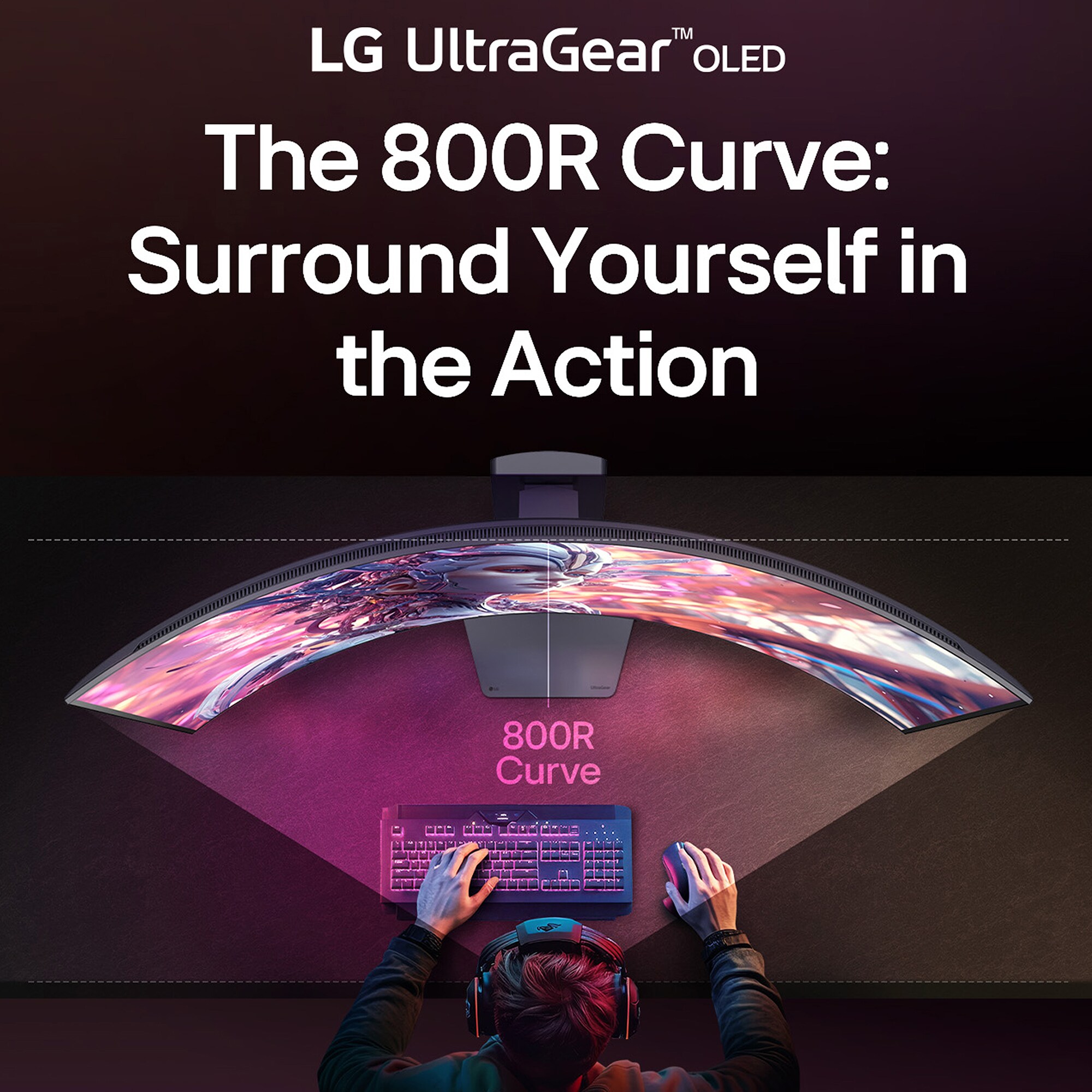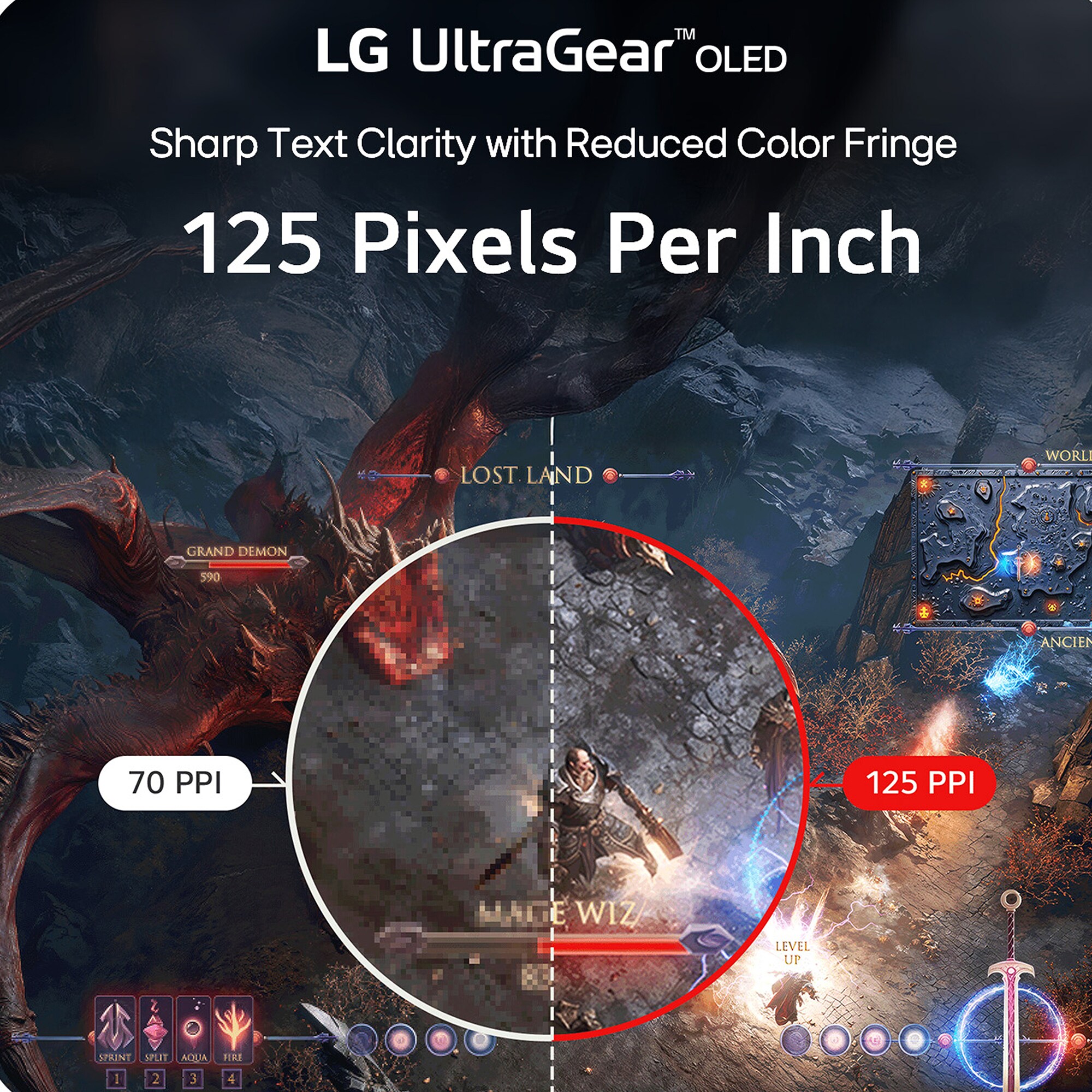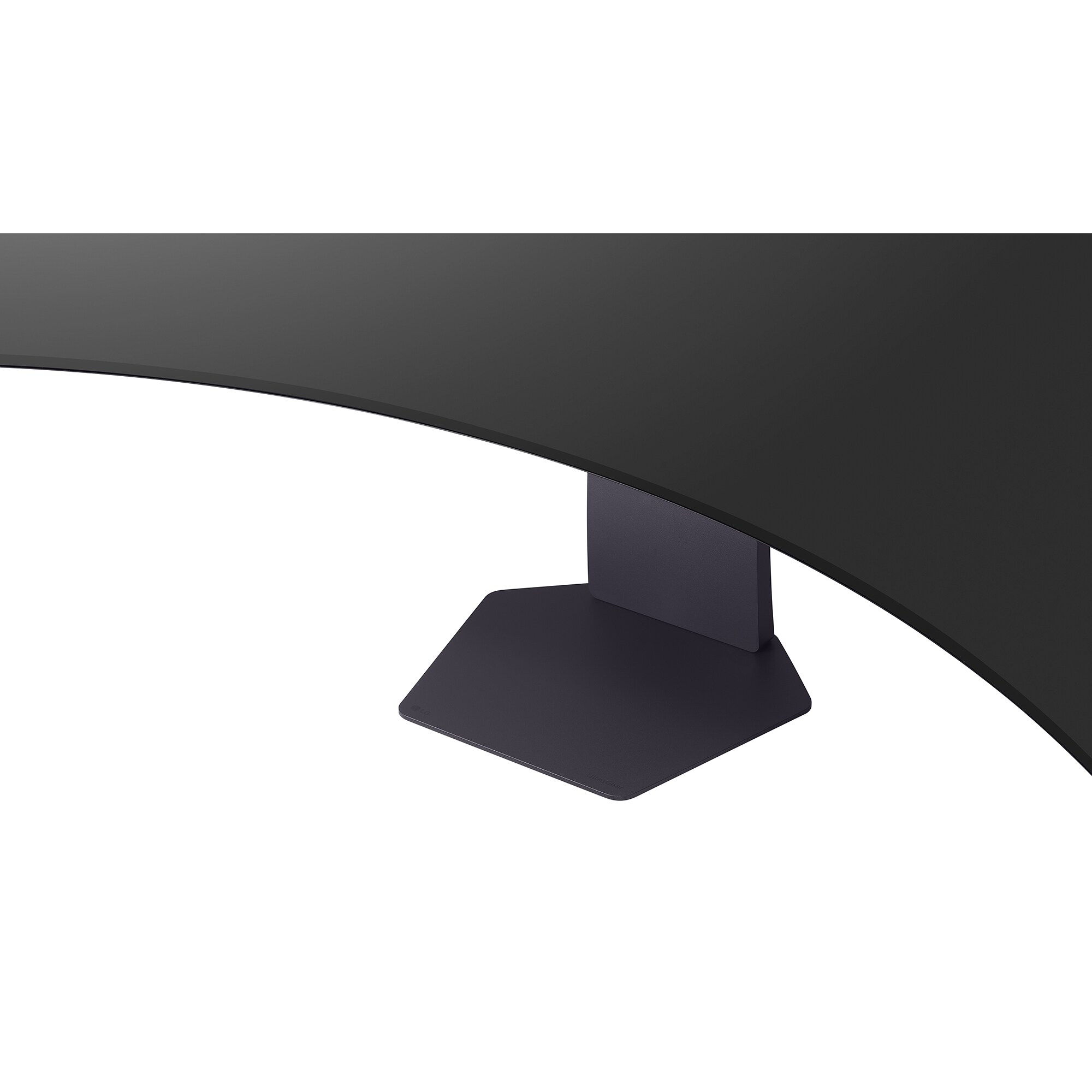LG UltraGear 45 in. OLED Dual Mode (5K2K WUHD 165Hz, WFHD 330Hz) 0.03ms G-Sync/FreeSync Premium Pro Gaming Monitor - Black
BUY NOW, PAY LATER WITH Affirm . See if you qualify

About this Item
LG 45" UltraGear OLED 5K2K Dual-Mode Gaming Monitor (45GX950A-B)
Overview:
World's First 5K2K OLED Gaming Monitor
45-inch 5K2K (5120 x 2160) OLED panel delivers expansive WUHD detail with sharp 125 PPI text clarity.
Dual-Mode Refresh
Play in stunning 5K2K at up to 165 Hz, or switch to faster dual-mode for up to 330 Hz in Full HD.
OLED Contrast & Speed
Rich color and deep blacks with up to 1.5M:1 contrast and near-instant 0.03 ms (GtG) response keep motion crisp.
DisplayPort 2.1 Connectivity
High-bandwidth DP 2.1 helps drive high resolutions and refresh rates with smooth, fluid motion.
G-SYNC Compatible
Supports variable refresh for tear-free, stutter-free gameplay with compatible GPUs.
UltraGear Design
Purpose-built gaming aesthetic to complement premium battlestations while maximizing immersion.