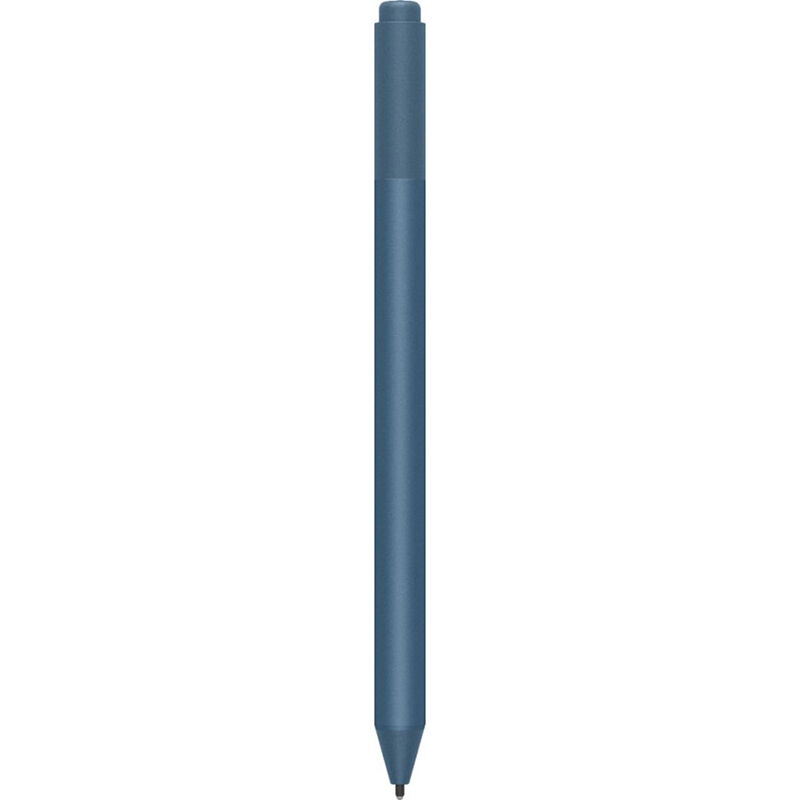Microsoft Surface Pen (2019) - Ice Blue

About this Item
Microsoft Surface Pen -- Ice Blue
Experience natural on-screen writing with the Surface Pen, which has a traditional barrel style with precision ink on one end and a rubber eraser on the other. Designed to meet a range of mobility needs, you can customise your Surface Pen with 3D-printable designs from Microsoft.
Features:
- Dimensions (WxHxD): 0.38 Inches x 5.75 Inches x 0.38 Inches
- Compatible with a wide variety of Surface devices
- Create without interruption: Surface Pen delivers a natural writing and drawing experience, with ink that flows out lag-free in real time. Write and draw with pinpoint precision, shade sketches using tilt support, and get creative with a range of supported apps
- Streamline your creative process: Writing and drawing with Surface Pen feels natural, with precision ink on one end and a rubber eraser on the other. Tilt the tip to shade your sketches just like you would with a graphite pencil

Write and draw naturally:
Precisely sketch and shade with 4,096 pressure points that respond to the lightest touch. Ink flows from the tip to your screen with virtually no lag, and the rubber eraser makes mistakes disappear. You can also rest your hand on the screen while you write as you would with a sketchbook.
Bring your vision to life:
Compose a symphony, make an animated short, take notes, and draw 3D CAD designs. Use Surface Pen with apps designed for creativity like OneNote, Microsoft Office, Adobe Suite, Bluebeam Revu, Drawboard PDF, StaffPad, CorelDRAW, and more. Surface Pen also pairs with Surface Dial for the full creative experience
Always ready:
With secure magnetic storage on the side of your Surface, Surface Pen is ready when you need it. Conveniently get to your favourite pen-enabled apps when you program the top button or use the Pen menu in Windows 11 to create customizable shortcuts.